whatisthis?
CSS - 웹 폰트(Web Font) 적용 본문
웹 폰트(Web Font) 적용
방법 1 / 가져다가 쓴다.
- 구글 폰트
Google Fonts
Making the web more beautiful, fast, and open through great typography
fonts.google.com
다양한 웹폰트들이 제공되고 있다.
그냥 하라는대로
head에 link 붙여넣고
css에 font-family 붙여넣으면 끝!


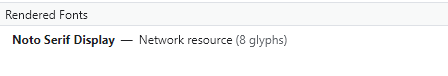
방법 2 / 사용자에게 직접 제공한다.
우선, github에서 폰트 파일을 전부 다운받는다.
https://github.com/innks/NanumSquareRound
GitHub - innks/NanumSquareRound: 나눔스퀘어라운드 웹폰트입니다. NanumSquareRound webfont.
나눔스퀘어라운드 웹폰트입니다. NanumSquareRound webfont. Contribute to innks/NanumSquareRound development by creating an account on GitHub.
github.com

그리고, At font-face를 사용해서
사용할 폰트를 설정하자.
@font-face {
font-family: "thisisyjin";
font-style: normal;
font-weight: 400;
src: url("./assets/fonts/NanumSquareRoundR.eot");
src: url("./assets/fonts/NanumSquareRoundR.eot?#iefix") format("embedded-opentype"),
url("./assets/fonts/NanumSquareRoundR.woff2") format("woff2"),
url("./assets/fonts/NanumSquareRoundR.woff") format("woff"),
url("./assets/fonts/NanumSquareRoundR.ttf") format("truetype");
}
/* font-family 명은 맘대로 지어도 됨. 대신, 다른곳에서 사용할때도 저 이름으로 써야함 */
여기서, 자주 사용하는 trick (브라우저별로 지원하는 파일명이 다르므로)
🔻
https://css-tricks.com/snippets/css/using-font-face-in-css/
How to use @font-face in CSS | CSS-Tricks
The @font-face rule allows custom fonts to be loaded on a webpage. Once added to a stylesheet, the rule instructs the browser to download the font from where
css-tricks.com
@font-face {
font-family: 'MyWebFont';
src: url('webfont.eot'); /* IE9 Compat Modes */
src: url('webfont.eot?#iefix') format('embedded-opentype'), /* IE6-IE8 */
url('webfont.woff2') format('woff2'), /* Super Modern Browsers */
url('webfont.woff') format('woff'), /* Pretty Modern Browsers */
url('webfont.ttf') format('truetype'), /* Safari, Android, iOS */
url('webfont.svg#svgFontName') format('svg'); /* Legacy iOS */
}- 이런식으로 src에 여러가지를 작성해주자!
이건 지금 font-weight가 400인 Regular 에 대한 것이므로,
나머지 B, EB 등도 설정하자.
fonts.css
@font-face {
font-family: "thisisyjin";
font-style: normal;
font-weight: 300;
src: url("./assets/fonts/NanumSquareRoundL.eot");
src: url("./assets/fonts/NanumSquareRoundL.eot?#iefix") format("embedded-opentype"),
url("./assets/fonts/NanumSquareRoundL.woff2") format("woff2"),
url("./assets/fonts/NanumSquareRoundL.woff") format("woff"),
url("./assets/fonts/NanumSquareRoundL.ttf") format("truetype");
}
@font-face {
font-family: "thisisyjin";
font-style: normal;
font-weight: 400;
src: url("./assets/fonts/NanumSquareRoundR.eot");
src: url("./assets/fonts/NanumSquareRoundR.eot?#iefix") format("embedded-opentype"),
url("./assets/fonts/NanumSquareRoundR.woff2") format("woff2"),
url("./assets/fonts/NanumSquareRoundR.woff") format("woff"),
url("./assets/fonts/NanumSquareRoundR.ttf") format("truetype");
}
@font-face {
font-family: "thisisyjin";
font-style: normal;
font-weight: 700;
src: url("./assets/fonts/NanumSquareRoundB.eot");
src: url("./assets/fonts/NanumSquareRoundB.eot?#iefix") format("embedded-opentype"),
url("./assets/fonts/NanumSquareRoundB.woff2") format("woff2"),
url("./assets/fonts/NanumSquareRoundB.woff") format("woff"),
url("./assets/fonts/NanumSquareRoundB.ttf") format("truetype");
}
@font-face {
font-family: "thisisyjin";
font-style: normal;
font-weight: 800;
src: url("./assets/fonts/NanumSquareRoundEB.eot");
src: url("./assets/fonts/NanumSquareRoundEB.eot?#iefix") format("embedded-opentype"),
url("./assets/fonts/NanumSquareRoundEB.woff2") format("woff2"),
url("./assets/fonts/NanumSquareRoundEB.woff") format("woff"),
url("./assets/fonts/NanumSquareRoundEB.ttf") format("truetype");
}
사용방법 1.
<link rel="stylesheet" href="fonts.css" />html head 내에 link:css로.
사용방법 2.
<link rel="stylesheet" href="style.css" />
css에 import 해오기
style.css 🔻
@import url("./fonts.css");
'WEB STUDY > HTML,CSS' 카테고리의 다른 글
| CSS - Transition (트랜지션) (0) | 2022.03.01 |
|---|---|
| CSS - Background 속성 (color,image 등) (0) | 2022.02.28 |
| CSS - Typography (+추가) (0) | 2022.02.26 |
| CSS - Typography (0) | 2022.02.26 |
| CSS - 미디어쿼리 (Media Query) (0) | 2022.02.26 |




